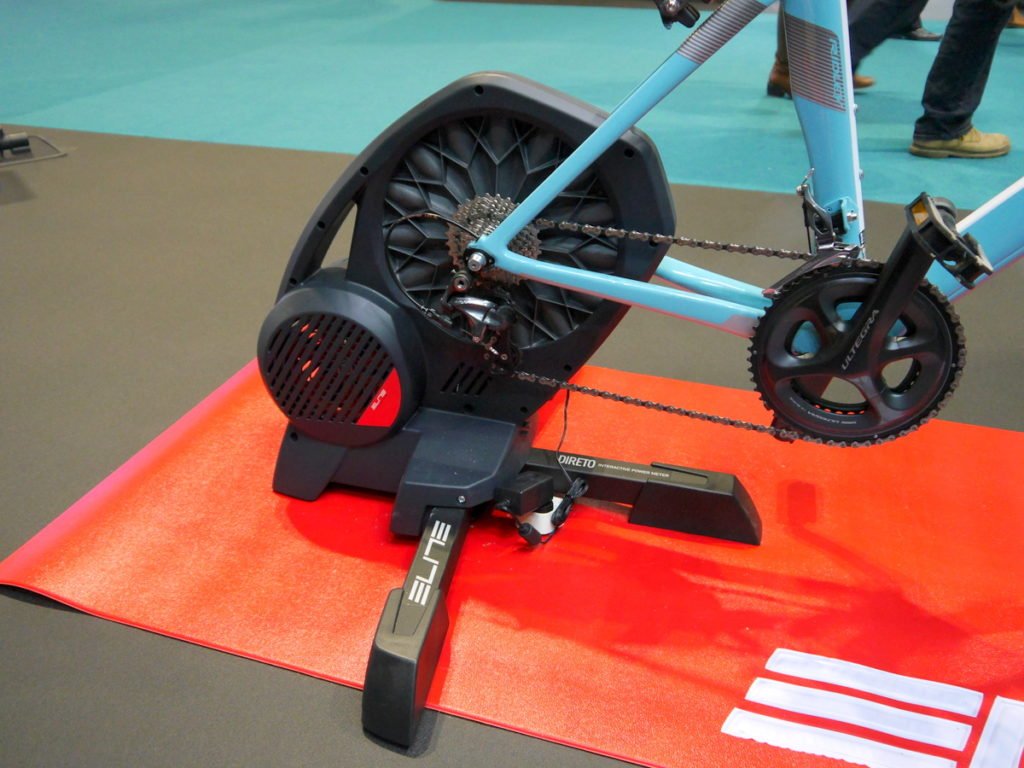UPDATED November 25th 2020
As I write this, we’re getting close to Black Friday and it’s Autumn/Fall in the Northern Hemisphere. The weather has turned for the worse now in a year with a Pandemic that has also “encouraged” a lot of people to turn to Zwift and riding indoors.
So, it’s a perfect time to look at how to step up your Zwift experience. It’s the season to upgrade your pain cave as you may be spending a lot of (even more) time in it over the next few months (if you haven’t already been doing this during the 2020 Covid-19 pandemic).

This guide is to help give you some ideas and suggestions on how you might choose to do this. If I’ve missed anything please feel to add suggestions in the comments.
I’m going to break this down into several different areas: Smart Trainers, Big Screens, Computers and final details, which will give you a range of options to make every part of your indoor training experience that bit nicer.
Smart Trainers:
If you don’t have a smart trainer, then this in my view, is the biggest improvement you can make and is where you should spend your money first.
However in 2020, stock is hard to find and deals even more so thanks to Covid-19 demand. Deals are not quite impossible to find but nearly. At the time of writing Sigma Sport have the high-end Elite Drivo reduced from over £1,000 to £699, which is an excellent saving.
There are effectively 3 tiers of smart trainers. Entry level – I’d say is under £600. Mid range is £600-900 and top end above £900. Bargains in my view are typically when a high level trainer can be found in the price bracket below it’s natural home..
Here are some stand out choices in the mid and the high-end of the Smart Trainer market but as each year passes there are more great choices:
Mid-range Smart trainers:
Elite Direto:
The Elite Direto regardless of which version you can find is a reliable, relatively affordable mid-range Smart Trainer. The latest model is the Direto XR and it was the X before that.
Check prices on the Direto at Wiggle, Halfords or Freewheel
Wahoo Kickr Core:
The Wahoo Kickr Core is at it’s heart, an earlier generation Wahoo Kickr drive unit attached to a simpler base. Revised and refined in it’s latest version, it should make for a quiet and reliable smart trainer. Right now finding one in stock will be a challenge. The only other real disadvantage of the Kickr Core is that it doesn’t fold up. No problem if you have a dedicated space, a bit more hassle if you don’t.
Find out more at Wahoo or Wiggle
High End Smart Trainers
If you can stretch your budget to the top end, there are three options that stand out. At these higher price points you get significantly more powerful drive units with the ability to provide over 2,000 Watts resistance, greater power accuracy and the ability to mimic climbs above 20%. In the case of the Tacx Neo, you even get the ability to mimic road surfaces and an incredibly quiet trainer.
Tacx Neo: This is one of most impressive products I’ve ever reviewed (you can read my review here). I was so impressed I bought one and it’s now the benchmark for any trainer I have in to review. It’s accurate (power), incredibly quiet, powerful (up to 2200 Watts and 25% slopes). It requires no calibration and can mimic 14 different surfaces. In my view it is the state of the art for now. It’s not cheap at £1200 retail but deals can be found if you shop around. It’s now in it’s 3rd generation – the Tacx Neo 2T but my 1st generation device is still going strong after thousands of miles of use.
Check prices on the Tacx Neo at Wiggle, Rutland Cycling and Sigma Sport (who list them as in stock at 24/11/20)
Wahoo Kickr: This is the smart trainer that created the category. It first came to prominence with many riders when it became the smart trainer for Team Sky. The Wahoo Kickr, is reliable, accurate, works seamlessly with all of the key platforms and is a deservedly big seller. It’s a classic product that you can’t go wrong with. It’s now also one of the quietest on the market and in it’s 5th generation. I reviewed the 2018 version and was impressed with it.
Check prices on the Wahoo Kickr at Wiggle & Rutland Cycling and Wahoo

The Wahoo units also pair with their Kickr Climb which replaces your front wheel and adjusts your bikes front end height to match the climb you’re riding. A cool but expensive gadget for those who want the most immersive experience.
Wattbike Atom: For those people who want a dedicated set up to train on, or who are in a house where there is more than one person who wants to use a trainer, the Wattbike Atom is also a strong choice. It’s a Wattbike for the Zwift generation, combining the static bike premise of the original Wattbike with a built in smart trainer that’s compatible with all of the latest connection standards. It’s brand new, in high demand and therefore the waiting lists are long for now. I reviewed the first generation product and there is now a new and improved version
With any of the above trainers, you’re going to be getting the best out of your riding experience.
Big Screens
The next most important item worthy of an upgrade for the full-on Zwift experience is making the change to a large screen. Bigger is better here and a minimum of a 40” TV will make a big difference to how immersive the game is and from there it’s up to you on how much budget or space you can spare. I believe that between 40 to 55 inches is ideal. I checked with Zwift and they tell me that they use 40 inch UHD (4K) TVs but run them at 1080p when they’re at events. If you’ve not got the space to go that large – there are smaller TV’s or computer monitors. It’s possible to buy a reasonable 27″ Full HD computer monitor for less than £150 – but do check it has built in speakers if you want them.
When looking at a large screen TV, the first consideration is what resolution. For TV’s 40” and larger you need to decide between an HD TV (1080P) or a UHD or 4K TV. A 1080P TV displays images in 1920 x 1080 pixels. A 4K TV displays images in 3840 x 2160 pixels.
In simplistic terms a 4K screen should deliver a more detailed picture than a 1080P picture. So if you want the highest quality image – a 4K TV should be your choice. However, another factor to consider is that to deliver all of those extra pixels to a 4K screen you will need a higher performance computer or device torun it, so you may need a more powerful computer or graphics card if you choose a 4K screen. In late 2020 it’s actually becoming harder and harder to buy a 1080p TV screen as the market’s largely moved to 4K. The lower resolution screens are easier to run (via computer etc) and cheaper to buy.
In my own house, I ended up upgrading the family TV to a 4K model and moved the old TV to the garage (1080P) and it’s been brilliant. We’ve since moved again and I no longer have space for a 42 inch TV and am presently riding with an old 22 inch PC monitor that’s full HD. It’s working great but is smaller than I’d like to be honest.
If you’re in the UK like me, two retailers that offer long warranties on TVs are John Lewis (5 years) and Richer Sounds (6 Years) and I’d prefer a long warranty if at all possible. They also often price match deals found in other physical stores (as opposed to online retailers).
Here are a few suggestions on large screens that might be of interest:
Cheaper large screen TVs:
TVs are getting bigger. Apparently the average size for a new TV in the UK now is 55. At the lower to mid market, it appears that Chinese and Turkish made TVs dominate the market. Some of these brands like Hisense are making a concerted push into the mid-market too.
In November 2020, leading into Black Friday, here are a few examples of TV’s I think are worth considering as affordable upgrades.
You can get 32 inch TV’s for around £200 like this £180 Philips from Argos

Or here’s a £199 32 Inch Phillips TV with a 6 year warranty from Richer Sounds
Step up to 4K, here’s a mid-range Hisense 43 inch TV with a 5 year warranty for £329. If you’ve got the space, it’s only £50 more to go to a 50 inch version or a further £49 to go to a 55″ version (£428) – all with 5 year warranties
Once you’ve chosen your new screen, you need a computer/device sufficiently powerful to run it at high frame rates and quality. This brings us to:
Computer upgrades for premium Zwifting
The good news is that Zwift isn’t the most demanding of games for a computer to run. However, if you want to have a great experience you need a decent machine & graphics card to deliver maximum visual quality on your big screen.
If you already have a PC with room in the case for a new graphics card, it can be a relatively cheap upgrade. The Zwiftalizer site tested graphics card performance on thousands of computers and concluded that Nvidia GeForce Graphics cards run Zwift best (as opposed to AMD Radeon cards).
The relatively good news is that you only need a midrange graphics card to get the best of Zwift in 4K (perhaps unless you want to stream live but that’s another topic).
Probably the best option right now is the Nvidia GeForce GTX 1660 Super – a 6Gb mid range card that will run Zwift at full 4K resolution without breaking a sweat. These retail from around £200 to £250 in the UK right now.

This Gigabyte one is a very popular model: https://amzn.to/2UUMLU3
If you want to buy a gaming PC there are plenty around and a decent machine is probably going to cost you from around £700 as at November 2020. Here’s a selection at Ebuyer for between £699 and £899
All of those in the link feature Nvidia GeForce graphics cards. There two there at around £800 with GeForce RTX 2060 graphics cards which are another step up again from the GTX 1660 Super.
Of course another option is to build your own computer and https://uk.pcpartpicker.com/ is a good place to tinker with build ideas and prices. The forums are very helpful, so you can get advice on compatibility and building a PC is pretty easy (check YouTube for video guides).
The Apple TV 4K
There is now another cheaper way to run Zwift on your big screen. Zwift have an Apple TV app which gives you another way (and a very compact one at that) to run Zwift on your big screen in a 4K/1080p hybrid resolution. It’s not as good as running Zwift on a gaming PC but it’s much cheaper too! In the UK the BT Shop often does bundle deals on these sometimes for as low as £110. It’s worth checking there before you buy elsewhere. At the time of writing they are £129
At this point, you’re on the home stretch for the maximum Zwift experience. You’ve got your new Smart Trainer, your big screen TV and a computer to power it with in full 4K glory. There’s just a few bits and pieces to go…
The final details
If you don’t have a suitable place to put it, you might want a portable TV stand like this tripod, which is the exact model that Zwift use themselves with their 40″ screens. Check the VESA mount size on your new screen before you place your order though to make sure you’ve got one that’s compatible (they need to be the same size e.g. 200x200mm).
A good fan is essential if you don’t have one. I don’t have any particular favourites to recommend but if you find one with a remote control it’s really useful to be able change the speed of the fan as you ride, adjusting your cooling without having to get off your bike.
Some of the added extras to round out your new improved Zwift experience include training mats for your floor. There are lots of options out there from the trainer manufacturers themselves, but I just went for a couple of these trainer mats from Decathlon. They’re great value and I’ve managed to cover my floor for £40 delivered!
For your PC to connect to your Smart Trainer, you need an ANT+ USB dongle. I’ve had one of these Suunto ones for the last 3 years and it’s been faultless. If you have any issues with signal strength between your ANT+ dongle and your smart trainer, then a simple fix is to get a USB extension lead so you can place the ANT+ dongle much closer to your trainer. You can pick one of these up cheaply from lots of places including Amazon, like this one.
If you need a new heart rate monitor, I’m a big fan of the Wahoo Tickr, which works with both ANT+ or USB.
A desk or stand is a good idea to put your phone on while you ride and ebay is a great place to look for bargains for these. If you want to push the boat out, the Wahoo Desk looks great but it’s not cheap. There is a copy available via various brands for £100 e.g. here at Tweeks Cycles. A bar stool is also a cheap option for somewhere to rest your phone and your drink whilst your riding.
I hope you find this a useful reference. Any questions, please leave a comment.
Ride On!